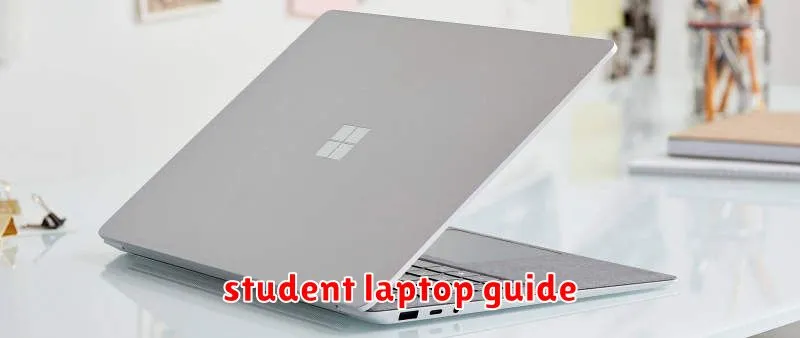Choosing the right laptop for college can feel overwhelming with so many options available. You need a device that can handle your demanding coursework, provide seamless multitasking, and effortlessly navigate demanding software applications. Look no further! This comprehensive guide presents the top laptops for students in 2024, meticulously curated to meet your specific academic needs and budget. We’ve evaluated each laptop based on its power, performance, portability, and value, ensuring you find the perfect companion for your academic journey.
From budget-friendly options to high-performance powerhouses, this list caters to every student’s requirements. Whether you’re a budding programmer, a graphic design enthusiast, or simply need a reliable machine for note-taking and research, we’ve got you covered. We’ll delve into the key features and specifications that make these laptops stand out, helping you make an informed decision that will empower your studies for years to come.
The Essential Laptop Guide for Students
Choosing the right laptop for college can be daunting. With so many options, it’s important to prioritize your needs. Performance, portability, and budget are key considerations. This guide will help you navigate the essential factors to find the perfect laptop for your academic journey.
Performance
Your laptop should be powerful enough to handle your workload. Processor (CPU), RAM, and storage are critical factors. For demanding tasks like coding, video editing, or gaming, opt for a powerful processor like an Intel Core i7 or AMD Ryzen 7, 8GB or 16GB of RAM, and a solid-state drive (SSD) for faster performance. If your needs are less intensive, a Core i5 or Ryzen 5 with 8GB of RAM and a good SSD will suffice.
Portability
College life often involves moving around campus. A lightweight and compact laptop is essential for carrying it easily. Look for laptops with a 13-inch or 14-inch screen, weighing under 4 pounds. Battery life is also crucial; aim for at least 8 hours of usage on a single charge.
Budget
Your budget will heavily influence your choices. Consider what features are non-negotiable and what can be compromised. There are excellent laptops available at various price points. Don’t be afraid to look for refurbished models or student discounts to save money.
Additional Features
- Display: Look for a display with a high resolution (1080p or higher) and good color accuracy, especially if you’re a creative student.
- Keyboard and Trackpad: Choose a comfortable and responsive keyboard and a smooth trackpad for an enjoyable user experience.
- Connectivity: Ensure your laptop has sufficient ports for peripherals, including USB-C, HDMI, and Ethernet.
- Operating System: Windows and macOS are popular choices. Consider your familiarity and the software you need to run.
Researching different models, reading reviews, and comparing specifications will help you make an informed decision. Remember, the best laptop for you depends on your specific needs and priorities.
Factors to Consider When Choosing a Student Laptop
Choosing the right laptop for your studies is a crucial decision that can impact your academic performance and overall experience. With so many options available, it can be overwhelming to navigate the market and find the perfect device. To help you make an informed choice, here are some key factors to consider when selecting a student laptop:
Processor (CPU):
The processor, or CPU, is the brain of your laptop, responsible for processing all your tasks. For students, a powerful processor is essential for smooth multitasking, running demanding applications like CAD software, and handling resource-intensive programs like video editing. Look for laptops with Intel Core i5 or i7 processors or AMD Ryzen 5 or 7 processors for optimal performance.
RAM:
RAM, or Random Access Memory, acts as temporary storage for your computer’s active programs and files. More RAM means faster multitasking and smoother performance. Aim for at least 8GB of RAM, and consider 16GB if you plan to run multiple demanding applications simultaneously.
Storage:
Storage is where your operating system, programs, and files are saved. While SSDs (Solid State Drives) are faster and more reliable than HDDs (Hard Disk Drives), they typically have less storage capacity. Choose a laptop with at least 256GB of SSD storage for a good balance of speed and capacity. If you need more space, consider a laptop with a larger SSD or an external hard drive.
Display:
The display is crucial for studying, especially if you spend a lot of time reading or working on visual projects. Look for a laptop with a screen size of 13-15 inches, a high resolution (at least 1080p), and a comfortable viewing angle. Consider a matte screen to reduce glare.
Battery Life:
Battery life is essential for students who need to work on the go. Aim for a laptop with a battery life of at least 8 hours on a single charge. Consider factors like screen brightness, background processes, and usage patterns when assessing battery life.
Connectivity:
Ensure your laptop has the necessary ports for your peripherals, such as USB-C, HDMI, and SD card slots. Consider the number and types of ports you need based on your specific requirements.
Operating System:
Choose an operating system that you’re comfortable with, whether it’s Windows, macOS, or ChromeOS. Each operating system has its advantages and disadvantages, so consider your needs and preferences before making a decision.
Price:
Set a budget before shopping for a laptop, and stick to it. You can find quality laptops at various price points, so don’t compromise on essential features to save money.
Best Laptops for College Students
College is a time of intense learning, demanding a reliable and powerful laptop. Whether you’re tackling complex assignments, streaming lectures, or collaborating with classmates, a good laptop is essential. Here’s a curated list of the best laptops for college students in 2024, prioritizing power, performance, and portability.
Top Picks for College Students:
For All-Around Performance:
- Apple MacBook Air (M2): This sleek and powerful laptop offers excellent battery life, a vibrant display, and a smooth user experience for everyday tasks and light workloads.
- Microsoft Surface Laptop 5: With its elegant design and impressive performance, the Surface Laptop 5 excels in productivity, offering a comfortable typing experience and a stunning display.
For Budget-Conscious Students:
- Acer Aspire 5: This affordable laptop delivers solid performance and a long-lasting battery for everyday tasks, making it an excellent value for money.
- Lenovo IdeaPad Flex 5: This versatile 2-in-1 laptop offers excellent value for its price, with a touchscreen display and a comfortable keyboard for both work and entertainment.
For Students Needing Extra Power:
- Dell XPS 13 Plus: This premium laptop boasts a powerful processor and a stunning display, ideal for demanding tasks like coding, video editing, and graphic design.
- Asus ROG Zephyrus G14: This powerful gaming laptop, also suitable for demanding workloads, provides impressive performance and a portable form factor.
Choosing the Right Laptop:
- Consider your budget: Determine your price range and look for laptops that offer the best value for money within that budget.
- Think about your workload: Do you need a laptop for everyday tasks, or are you tackling more demanding workloads like coding or video editing?
- Prioritize portability: A lightweight and compact laptop is essential for students who are constantly on the move.
- Check for features: Look for features like a good keyboard, a solid display, and a long-lasting battery life.
Investing in a quality laptop is an essential step towards academic success. By considering these factors, you can find the best laptop for your specific needs and budget.
Budget-Friendly Laptops for Students
Finding the right laptop for school can be a challenge, especially on a student budget. Fortunately, there are plenty of excellent options available without breaking the bank. Here are some top budget-friendly laptops that deliver the power, performance, and portability students need to succeed.
Acer Aspire 5
The Acer Aspire 5 is a reliable choice for students who need a balance of performance and affordability. It features an AMD Ryzen 5 processor, 8GB of RAM, and a spacious 256GB SSD. The 15.6-inch full HD display is perfect for everyday tasks and entertainment, while the long battery life ensures you can work or study on the go.
Lenovo IdeaPad 3
The Lenovo IdeaPad 3 is another solid option for budget-minded students. It boasts a powerful AMD Ryzen 3 processor, 4GB of RAM, and a 128GB SSD. The 14-inch HD display is suitable for everyday use, and the sleek design makes it easy to carry around.
HP 15
The HP 15 offers excellent value for the price. It comes equipped with an Intel Core i3 processor, 4GB of RAM, and a 256GB SSD. The 15.6-inch HD display provides ample space for work and play, and the long battery life is a welcome bonus.
ASUS VivoBook 15
For students who prioritize portability, the ASUS VivoBook 15 is a great choice. It features a lightweight design, a 15.6-inch HD display, and a long battery life. The Intel Core i3 processor, 4GB of RAM, and 128GB SSD offer sufficient performance for everyday tasks.
These budget-friendly laptops provide a solid foundation for students of all levels. With their powerful processors, ample storage, and long battery life, you can tackle your studies, complete assignments, and enjoy entertainment without breaking the bank.
Powerful Laptops for Creative Workloads
For students pursuing creative fields, a powerful laptop is an essential investment. These devices need to handle demanding tasks like video editing, 3D modeling, graphic design, and music production. Here are some top picks for powerful laptops that excel in creative workloads:
Apple MacBook Pro 16-inch (2023)
The MacBook Pro 16-inch is a powerhouse for creative professionals. Powered by Apple’s M2 Pro or M2 Max chips, it delivers exceptional performance for demanding tasks. The bright, high-resolution display is ideal for visual work, and the extensive port selection provides flexibility. However, it comes at a premium price.
Dell XPS 17 (2023)
The Dell XPS 17 offers a balance of power and portability. Its 12th Gen Intel Core processors, ample RAM, and dedicated graphics card make it capable of handling demanding creative tasks. The beautiful display and sleek design make it a standout choice for students seeking a powerful and stylish laptop.
ASUS ROG Strix G16 (2023)
For students seeking a powerful gaming laptop that can also handle creative tasks, the ASUS ROG Strix G16 is a great option. It boasts a powerful AMD Ryzen processor, a dedicated NVIDIA GeForce RTX graphics card, and a fast refresh rate display for a smooth creative workflow.
MSI Creator Z16 (2023)
The MSI Creator Z16 is designed specifically for creative professionals. Its powerful Intel Core processors, dedicated NVIDIA GeForce RTX graphics card, and a vibrant 4K display make it a top choice for demanding visual tasks. The sleek design and compact form factor make it a portable option as well.
Razer Blade 16 (2023)
The Razer Blade 16 is a premium gaming laptop that also excels in creative tasks. It features a powerful 13th Gen Intel Core processor, a dedicated NVIDIA GeForce RTX graphics card, and a stunning 4K display with a high refresh rate. The sleek and compact design makes it a portable option for students on the go.
These powerful laptops cater to the diverse needs of creative students, offering a balance of performance, portability, and features. Whether you’re a video editor, graphic designer, or musician, these laptops will equip you with the tools to bring your creative visions to life.
Lightweight and Portable Options
If portability is your top priority, these laptops are lightweight and easy to carry around campus.
Acer Swift 3 SF314-512: This laptop is a great balance of portability and performance. It’s thin and light, weighing in at just under 3 pounds, and features a powerful Intel Core processor and a long-lasting battery.
Lenovo IdeaPad Flex 5: The Flex 5 is another excellent option for students who need a portable laptop. It’s available in a variety of sizes, with the 13-inch model being particularly lightweight. It’s also convertible, allowing you to use it as a tablet.
MacBook Air: Apple’s MacBook Air is known for its sleek design and impressive battery life. It’s not the most powerful laptop on the market, but it’s perfect for students who need a lightweight and portable laptop for everyday tasks.
Laptops with Long Battery Life
For students, long battery life is a crucial factor when choosing a laptop. You need a device that can keep up with your busy schedule, whether you’re in class, at the library, or on the go. Here are some of the top laptops with impressive battery life that are perfect for students in 2024:
- Apple MacBook Air (M2, 2022): This ultra-thin laptop boasts up to 18 hours of battery life, making it ideal for all-day use. It’s lightweight, portable, and powerful enough for most student workloads.
- Microsoft Surface Laptop 5: The Surface Laptop 5 offers up to 17 hours of battery life, making it another excellent choice for students. It features a sleek design, a comfortable keyboard, and a vibrant touchscreen.
- Dell XPS 13 Plus (2023): This premium laptop delivers up to 12 hours of battery life. It’s equipped with a high-resolution display, a powerful processor, and a comfortable keyboard.
- Lenovo Yoga 9i (14, 2023): The Yoga 9i offers up to 14 hours of battery life, thanks to its efficient processor and optimized software. It also features a stunning 2-in-1 design, a comfortable keyboard, and a vibrant touchscreen.
When choosing a laptop with long battery life, consider factors like your budget, desired features, and usage habits. The laptops listed above offer a great combination of battery life, performance, and portability, making them excellent choices for students in 2024.
The Importance of Software and Operating System
When choosing a laptop for students, it’s crucial to consider the software and operating system. These factors significantly impact the laptop’s performance, usability, and overall functionality for academic tasks.
The operating system serves as the foundation for all software applications. It manages the computer’s resources, including the processor, memory, and storage. A robust operating system ensures smooth operation, quick loading times, and reliable performance. Popular options for students include Windows, macOS, and ChromeOS, each with its own strengths and weaknesses.
Software encompasses all the programs and applications that students use for their studies, including productivity suites, research tools, coding environments, and creative applications. Compatibility between the operating system and software is vital. Students should choose a laptop that supports the specific software they need for their academic pursuits.
Ultimately, the ideal combination of software and operating system for a student laptop depends on individual needs and preferences. Researching different options, considering compatibility, and evaluating features are key to making an informed decision.
Top Laptop Accessories for Students
Beyond the laptop itself, several accessories can significantly enhance your productivity and overall learning experience. Here are some essential accessories for students:
1. A Reliable Laptop Bag
A good laptop bag is a must-have for any student. It will protect your laptop from bumps and scratches and make it easier to carry around campus. Look for a bag with a padded compartment for your laptop, as well as pockets for other essentials such as books, notebooks, and chargers.
2. A Mouse
While most laptops come with built-in touchpads, a separate mouse can significantly improve your typing and overall comfort, especially for long study sessions. Consider a wireless mouse for added convenience and portability.
3. A Portable Charger
With heavy usage, your laptop battery might not last through a full day of classes and study sessions. A portable charger ensures you never run out of juice, keeping you connected and productive.
4. A Headset
Headsets are ideal for online classes, video calls, and listening to lectures or music without disturbing others. Choose a headset with a clear microphone for effective communication.
5. A Stylus Pen
For students who work with graphic design, note-taking, or creative tasks, a stylus pen for touchscreen laptops can be a game-changer. They offer a more precise and natural writing experience.
6. External Hard Drive or Cloud Storage
Back up your important data regularly. An external hard drive or cloud storage service provides an extra layer of security for your files, preventing data loss in case of a laptop malfunction.
7. Anti-Glare Screen Protector
Protect your laptop’s screen from scratches and fingerprints with a screen protector. An anti-glare screen protector can also reduce eye strain, especially during long study sessions.
Investing in these accessories can significantly improve your laptop experience and make your studies more efficient and enjoyable.
Making the Right Choice: Finding Your Ideal Laptop
Choosing the right laptop for your academic journey is crucial. With the plethora of options available, it can be overwhelming to find the perfect fit. This guide will help you navigate the diverse landscape of laptops, focusing on the key factors of power, performance, and portability that matter most to students.
First, consider your academic needs. Do you primarily need a laptop for note-taking and web browsing, or will you be running complex software for design, coding, or data analysis? The answer will influence the processing power and RAM you require.
Next, think about portability. Will you be carrying your laptop around campus frequently? If so, weight and size become paramount. Opt for a lighter model with a compact design for ease of transport.
Battery life is another crucial factor. You need a laptop that can last through a full day of classes without needing to be plugged in. Look for models with long battery life.
Finally, consider your budget. Laptops come in a wide range of prices, so it’s important to set a realistic budget before you start shopping. Remember, the most expensive laptop isn’t always the best choice. Find a laptop that balances features, performance, and affordability to meet your specific needs.
By thoughtfully considering these factors, you’ll be well-equipped to make an informed decision and choose a laptop that empowers you to excel in your academic pursuits.